This Thursday, February 5, a team from Guthrie will be at Waverly High School to share exciting career pathways and benefits—including tuition reimbursement opportunities for students pursuing health care careers.
If you’re curious about working in health care and want to learn how Guthrie can help you get there, sign up or stop by the High School Guidance Office today!
How to buy tickets or watch the Waverly Football vs. Owego tonight in the Section IV Class B Championship Football Game at 8:00pm at Susquehanna Valley High School.
There are a few ways to watch it either in person or via the live feed from Susquehanna Valley CSD.
To watch the game in person at Susquehanna Valley HS, you must purchase tickets online through the GoFan Website link below:
https://gofan.co/event/5323784?schoolId=NYSPHSAAIV
To watch the game from home, you can view it on wither of the following links:
YouTube
https://www.youtube.com/watch?v=iypg2CIfhLo
Hudl Fan
https://fan.hudl.com/usa/ny/conklin/organization/19690/susquehanna-valley-high-school
Monday, Wednesday, Friday:
Morning lift- 6:00-7:00am
After School open lift- 3:15-4:15
Team lifts- 4:15-5:30
Tuesday, Thursday:
After School open lift- 3:15-4:15
Team Lifts- 4:15-5:30
What: AAC Parent Group - 2nd Meeting
Where: District Office
When: February 25 at 6:30-7:30
RSVP: by February 23 to Danielle Lane at DALANE@WCSDLETSGO.COM
Childcare will be provided, upon request
Agenda for the meeting:
-AAC Basics Review
-Core words and modeling
-Teacher/Parent Connections
-Activity: Take-Home Tools
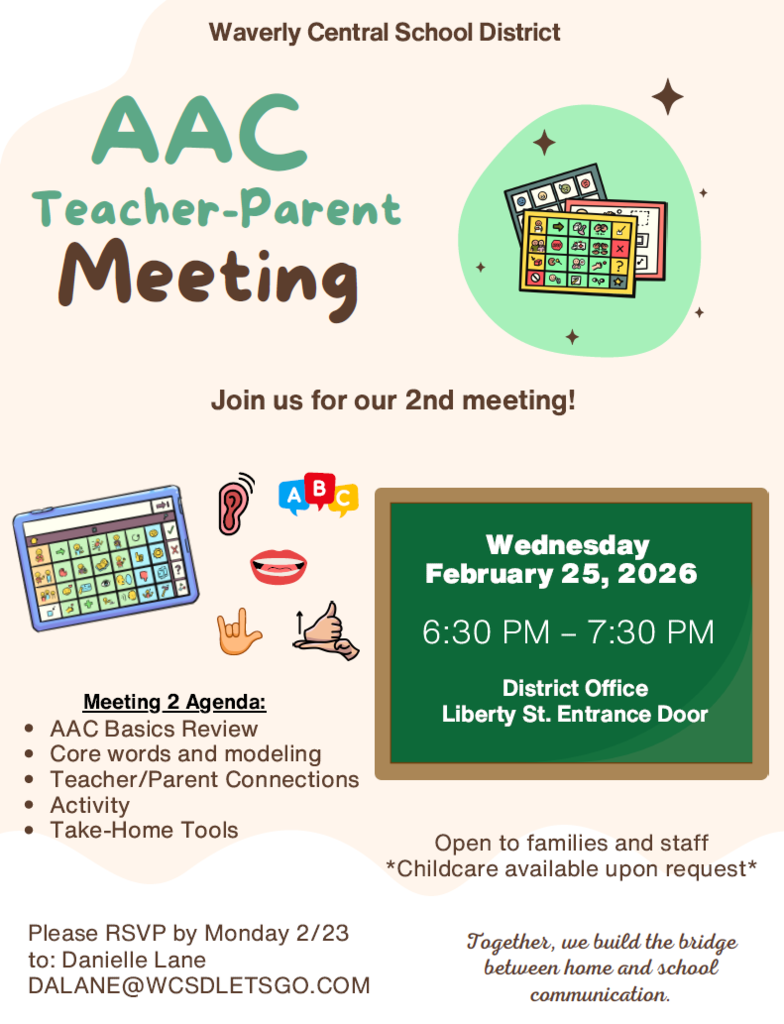
Please see the attachment regarding upgraded security features for Parent Portal and SchoolTool users.
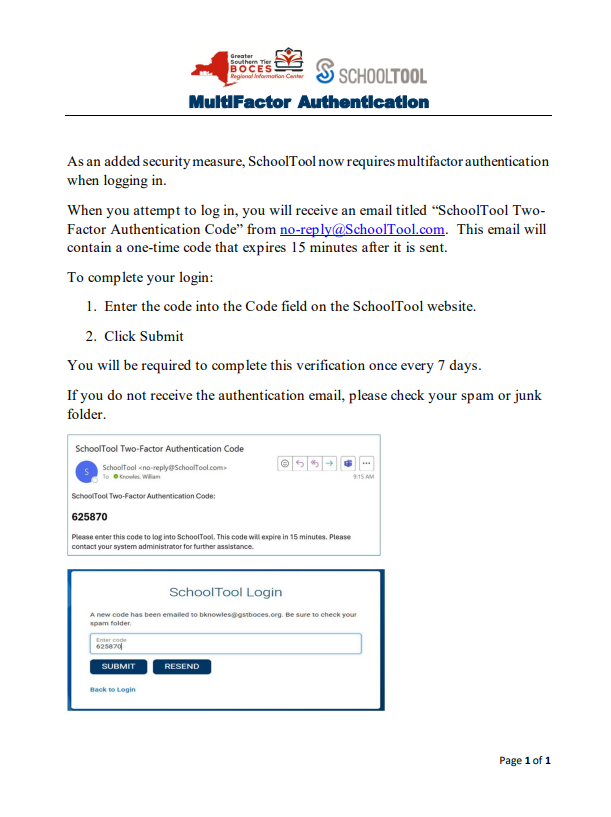
Who: girls in grades 1–6 will be coached by Varsity Head Coach Hailee Rote
When: Starting April 14th - June 14th
• Practices Tuesday and Thursday AFTER SCHOOL from 3:30-5
o Players can take the BUS from Elm street to the High School
• Tournaments Sundays from 1-3pm : all ages will play in competitive games in 2vs2, 3vs3 or 4vs4 competitions.
Where: Waverly Highschool
What: Cost will include a Jersey
About the Program:
This program focuses on teaching the fundamentals of volleyball in a fun, supportive environment. Players will learn teamwork, sportsmanship, and basic volleyball skills through drills and games.
How to Register:
1. Website: www.familyid.com
2. Search: Waverly CSD Athletics
3. Select: 2026 Waverly recreation SPRING sports
If you have any questions please reach out to Coach Rote at hrote@wcsdletsgo.com
Ncrm's career in public service as a NYS trooper spanned over 31 years serving the people of New York State, primarily in Broome and Tioga Counties. He served as a trooper and an investigator and was a member of several specialized units. His responsibilities were important to him and Norm could always be counted on to help. He had the strongest sense of dedication and commitment and leadership, distinguishing him as a trusted role model for all.
This scholarship award will ensure that the work ethic and characteristics of Norm and how he lived his life every day continues in some small way. The scholarship in the amount of $1000 presented through Cops4aCause is competitive. There is only one recipient each year from thirteen (13) schools within Broome County and one recipient from six (6) schools within Tioga County. Applications are submitted by graduating high school seniors. The scholarship is awarded to a student in recognition of their community service and who will be pursuing studies in law enforcement and related fields and who exemplifies the values and ideals that were the core of Norm's life.
Application deadline is 4/2/2026.
Visit https://aptg.co/Bd80Nt for additional information and an application.
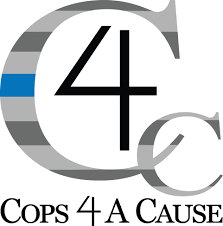
All: The Superintendent's Conference Day scheduled for Monday, January 26, 2026 has been postponed.
Waverly CSD is closed tomorrow due to the state of emergency.
Tuesday, February 10, 2026
4:30pm-5:45pm
Structuring for Success: Using Pictures and Words to Promote Engagement
Presenter: Christine Murray, MS, CCC-SLP
This livestream webinar will provide an overview of picture- and word-based strategies to support autistic children. Emphasis will be on use of meaningful structure to promote understanding and engagement across a variety of contexts. Strengths commonly associated with autism will also be discussed. Please note: Strategies included in this webinar are meant for children with current understanding of pictures and/or written words; please see Using Objects to Build Understanding of this series for object-based alternatives.
Objectives:
1. Participants will be able to describe strengths commonly associated with autism
2. Participants will be able to explain the benefits of using visual structure to support autistic learners
3. Participants will be able to connect picture- and word-based strategies to their underlying purposes
Link to Register: https://nysrcasd.org/events/1598/registrations/new
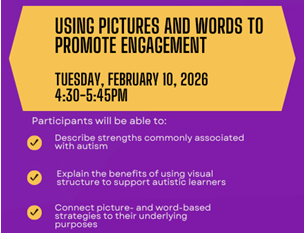
Tuesday, February 3, 2026
4:30pm-5:45pm
Structuring for Success: Using Objects to Build Understanding
Presenter: Christine Murray, MS, CCC-SLP
This livestream webinar will provide an overview of object-based strategies to support autistic children. Emphasis will be on use of meaningful structure to promote understanding and engagement across a variety of contexts. Strengths commonly associated with autism will also be discussed. Please note: Strategies included in this webinar are meant to be accessible to all, including very young children and older children with co-occurring intellectual disability.
Objectives:
1. Participants will be able to describe strengths commonly associated with autism
2. Participants will be able to explain the benefits of using visual structure to support autistic learners
3. Participants will be able connect object-based strategies to their underlying purposes
Link to Register: https://nysrcasd.org/events/1597/registrations/new
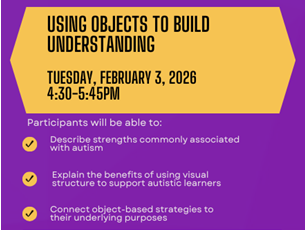
The FACE Center is offering a virtual parent workshop on February 12, 2026, at 6:00pm to learn about the transition process from Preschool Special Education to School Age Special Education. If you are interested in attending, please click on the link below to register, can the image of the QR code image, or email karenr@stic-cil.org.
https://lp.constantcontactpages.com/ev/reg/rca6r6d
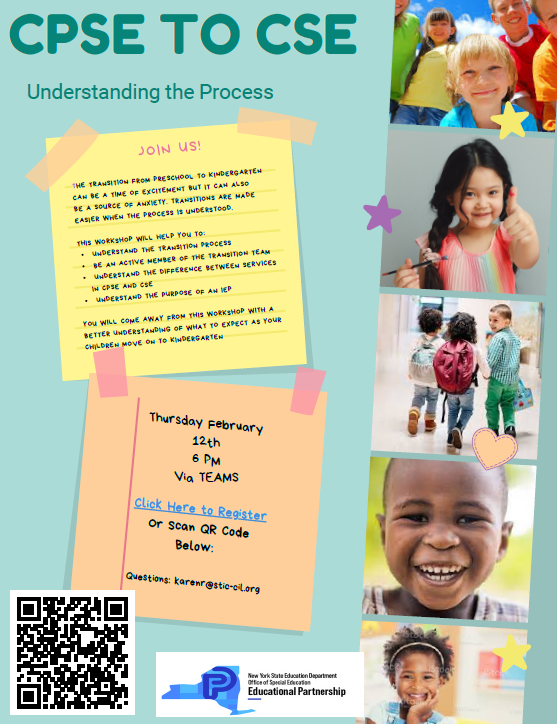

Check out this week's showcase media videos:
“I’ve been helping since...” Makayla Knickerbocker has been helping maintain the day to day operations of Peyton’s Closet and The Community Cupboard. Learn more about the aspiring business student here on Showcase Classroom TV:
https://youtu.be/0SFpC13D3M0
Have a tour of Peyton’s Closet and The Community Cupboard right here on Showcase Classroom TV:
https://youtu.be/fBDhOqNkRNI
“I have a good mindset.” Ryleigh Judson is always keeping positivity and growth at the top spot when on the court. She’s been playing basketball her entire life. See more here on Showcase Sports TV:
https://youtu.be/uFaf8ZP-ofE
“Grow as a team, get better everyday, work hard.” Learn some of Coach Bob Kelly’s philosophies when it comes to basketball and player development on Showcase Sports TV:
https://youtu.be/aW-AsmhGZWk
“I decided to try it.” After a little push from her brother, Haley Larrabee decided to join track. Since that time she’s developed a passion for the sport. See more here on Showcase Sports TV:
https://youtu.be/YUUGqJA-z6Q
“In the beginning it was rough.” Aiden Doherty has seen an amazing amount of growth in the weight throw event. He stuck with it since he began the sport and has become an outstanding thrower, chasing new P.R. 's every time he steps into the circle. See more on Showcase Sports TV:
https://youtu.be/077iM1abM9k
“You can come up on the bus twice a day or Wednesday evenings.” Students displayed amazing outfit choices from Peyton’s Closet. Learn more here on Showcase Classroom TV:
https://youtu.be/Q9w-RKyIJ8w
See a highlight reel from the outfit display at Peyton’s Closet here on Showcase Classroom TV:
https://youtu.be/vML8_bxJh8Q
See the attached flyer for more details!
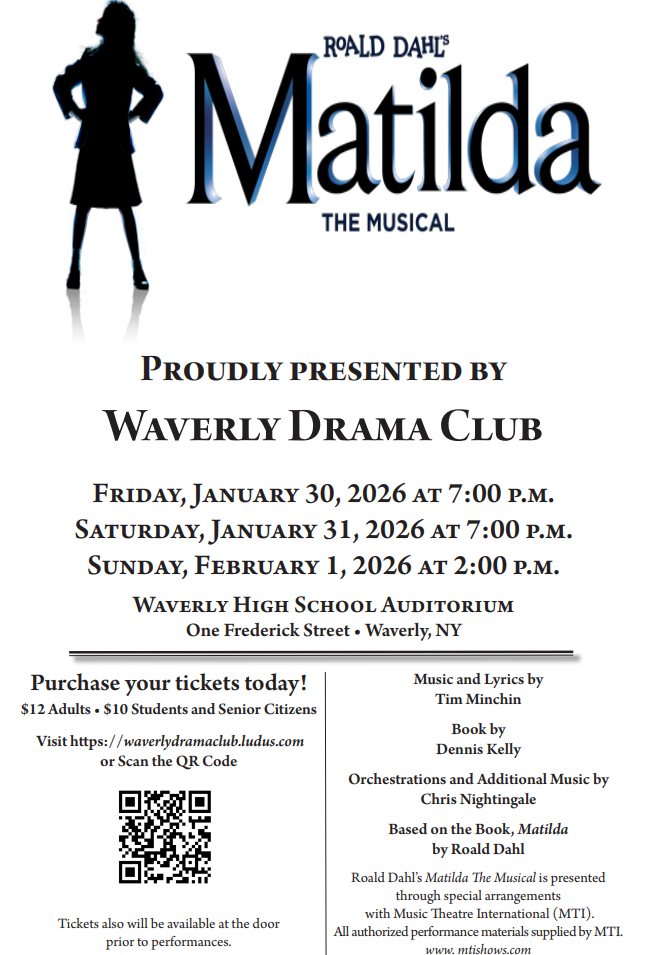
If you have a child in grades 9-12 , we are asking you to use the link below to complete a brief survey regarding laptops and/or Ipads that your child has access to here at school and at home. You will need your child's 9 digit Schooltool ID to complete the survey.
This information helps us to secure funding, as well as provides us information on how to better service our students and families.
https://forms.office.com/pages/responsepage.aspx?id=KtLKIY3tDEGU4Az1zjSEeBFgo4KY8lxLt0zTmW-V24FUNzVZVVc1T0xXM01VQ0FDTFdJNzUyNEEzVi4u&route=shorturl
Thanks for your support and feedback!

The meeting will be held at the District Office, located at 45 Lincoln Street, Waverly, NY 14892 @ 6:00PM.
All Board of Education Meetings for the remainder of the 2025-2026 school year will be held at the District Office, unless otherwise published.
The sophomore class is holding a fundraiser next Thursday for students in grades 3-8 in the High School Auditorium.
Any questions can be directed to the Grade 10 Advisor, Mr. Lou Judson at 565-8101.
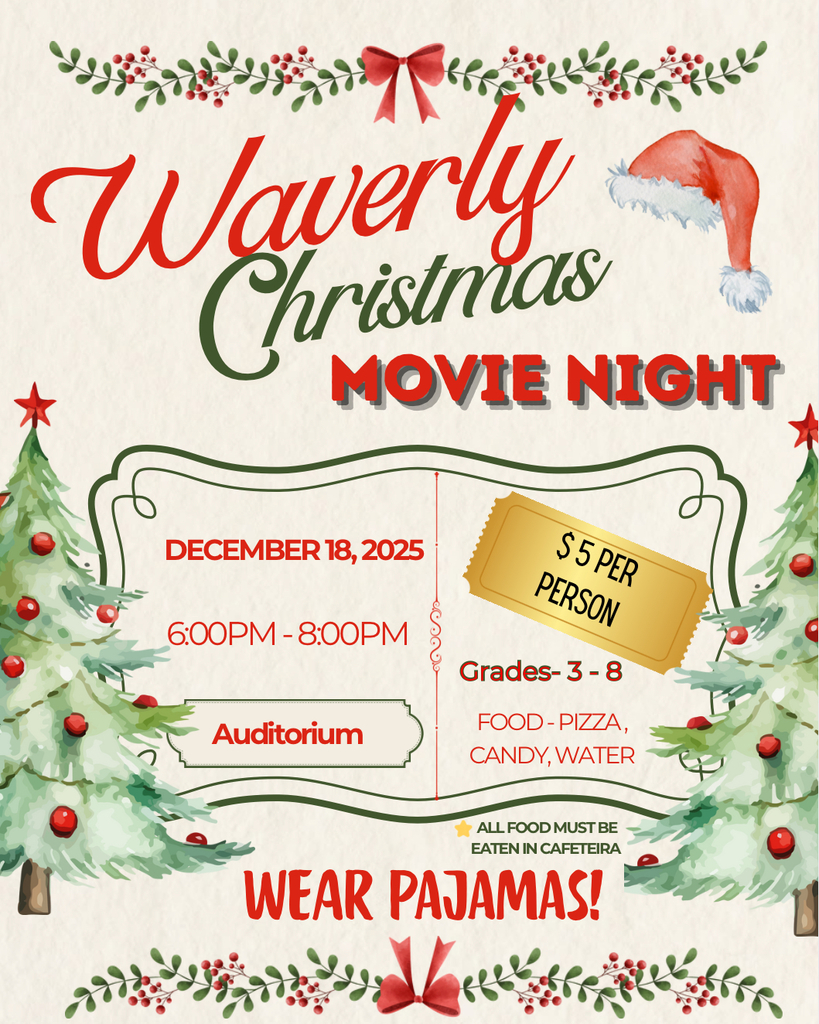
What: Supporting Emotional Regulation in Neurodiverse Children: Considerations & Strategies for Setting Children Up for Success
When: December 11, 2025, from 6:00-7:30pm
Where: All sessions are offered through Zoom.
Registration is required: https://nysrcasd.org/events/1542/registrations/new
Holidays, while joyful, can also be stressful. For neurodiverse individuals the change in their routine, anticipation, uncertainty, and many other factors, can lead to heightened emotionality (positive or negative) that may lead to “big” emotions. This presentation will focus on these challenges and highlight proactive strategies to both minimize distress and further support the development of emotional regulation skills.
Following participation in the seminar, participants will be able to:
1. Identify proactive strategies to reduce instances of dysregulation.
2. Identify strategies to implement as early warning signs emerge.
3. Identify strategies to increase the acquisition and generalization of emotional regulation skills.
Presenter Bio:
David L. Meichenbaum, Ph.D. is a NYS licensed clinical psychologist specializing in the diagnostic evaluation and treatment of developmental and mental health disorders.

When: December 17, 2025, from 6:30-7:30pm
Where: District Office
Please RSVP by 12/15 to Danielle Lane (dlane@wcsdletsgo.com)
Childcare will be provided by request
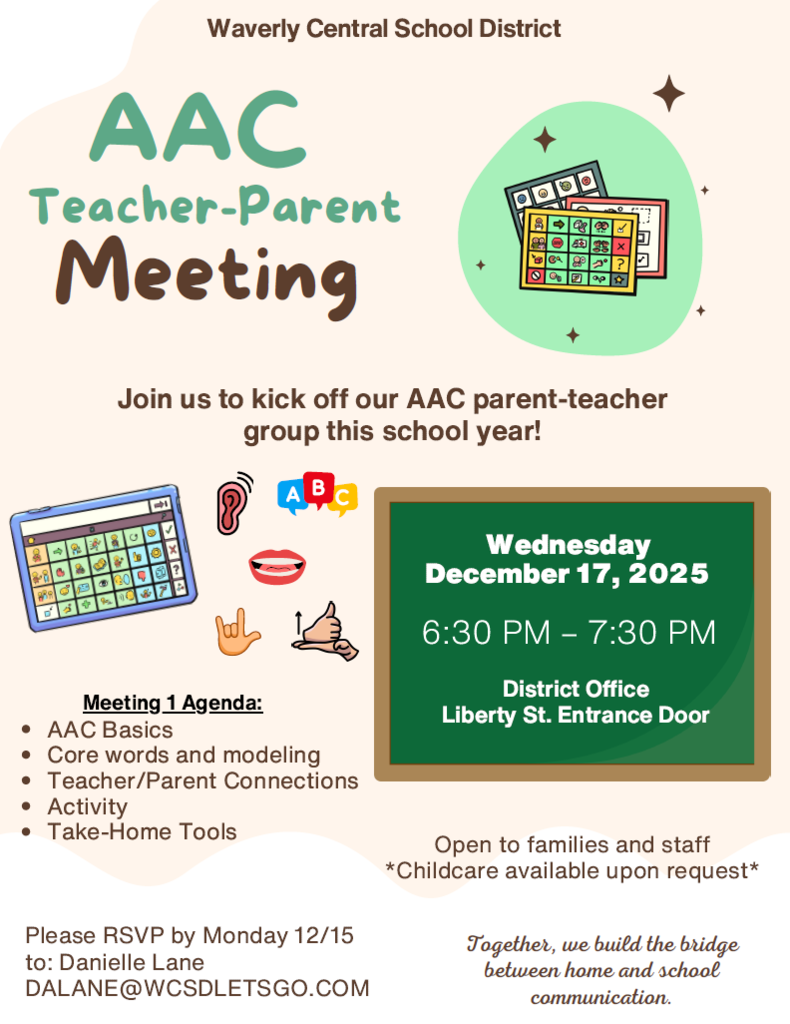
TC3 Spring 2026 Online Course Catalog Now Available
The TC3 Spring 2026 online course schedule/guide along can be found at https://5il.co/3rtzb. Students that are interested in taking a Spring class should work with their Guidance Counselor to fill out a registration form.
Please note, T3 will NOT begin registration until mid-November - (11/15) Students who are planning to take an online spring class, please be sure to register prior to Winter/December Break. Sooner, is better as classes will fill and if students wait until January, many classes will be closed.
A quick reminder, the TC3 Spring semester will begin on January 26th, 2026.
